





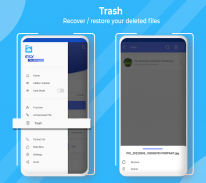


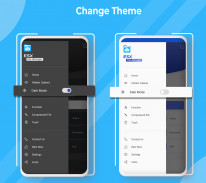
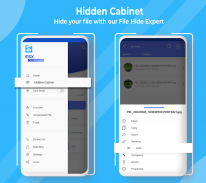


의 설명 File Explorer - File Manager
Looking for a free yet Premium File Explorer which not only manage files easily but provides Premium File Manager features like Cloud Storage, Hidden Cabinet, Junk Cleaner, SMB, FTP, ZIP and RAR support, Recycle Bin, Light and Dark Themes, Media Player, Video Player and more than 30 languages supported?
Meet ESplorer File Manager & File Explorer, an all in one File Manager and File Explorer with powerful file managing features yet very light in size (14MB Only). A fast, secure and essential file manager to manage files easily with fast and smooth offline file sharing to share large files instantly.
* What makes us different from any other File Browser: *
All in one File Manager: Tired of managing countless mobile files? Now access and manage mobile storage with tons of cool File Manager features like Quick Search, Move Android Files, Copy-Paste, Delete, sharing files, Compressing/Decompressing, Zip/unzip, Folder Creator and File/Folder Renaming gives you the best file explorer experience. ESplorer File Manager recognizes various important file formats like Videos, Photos, Music, Documents, Zipped Files and APKs to sort files based on file type for the best file manager user experience.
Hidden Cabinet: Afraid of giving your phone to someone else for file security? Install this best file manager to hide your important files and protect them in the locked hidden cabinet. With password protected access, you can be rest assured no one can snoop into your confidential files without your permission.
Recycle Bin: Did you just delete something really important from your phone? Now do not regret deleting files because you have the ESplorer File Manager. You can easily recover deleted files or recover deleted folders from the built-in recycle bin feature of ESplorer File Manager & Explorer app.
Junk Cleaner: Is your mobile slow or apps crashing? Any Top Android File Manager is incomplete without a junk cleaner. Clear mobile system cache, clear app cache and delete junk files with this Android File Explorer to reclaim the space.
Light and Dark Themes: Fan of Dark Themes? ESplorer File Manager has brought to you a light and dark-colored in-app background which not all file manager and file explorer apps have. Easily change the primary colors, accent colors and color of the status and navigation bar in this File Explorer to make a customized file browsing experience.
FTP Server (File Transfer Protocol): Tired of managing countless mobile files on a small screen? Now access your Android device storage manager from any computer using this FTP Server feature and manage mobile storage easily.
SMB (Samba): Want to access LAN computers on a Mobile File Manager? With the built-in SMB feature of this app, you can browse and manage local area network (LAN) computer files from your mobile.
Cloud Storage to save memory on your phone: Facing media storage full problem? Connect and store your files/media in Cloud Storage File Manager like Google Drive with easy to use file manager features in the cloud like Folder Creator, Media Uploader and File Deletion, You can actually save precious memory of your phone..
Built-in Media Player: The built in Media Player and MP4 Player feature lets you play videos instantly, quickly view images and browse documents within the app itself making it a one stop solution for all-in-one file manager needs.
Multilingual File Manager: ESplorer File Manager supports more than 30 languages giving you a very personalized File Explorer Experience.
Your every positive review encourages us to improve our app more and more to make it the best File Manager App. And to achieve this, we are working tirelessly to deliver you the Best File Explorer app. Your feedback and valuable criticism will only make us better and so if you have any feedback, queries or suggestions, Please do not hesitate to write to us at eaapps1391@gmail.com. We would love to earn that 5 stars!








